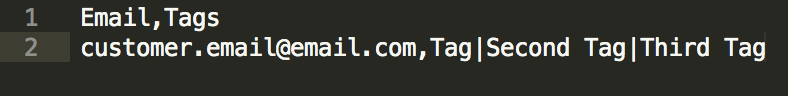As of v1.3+ of CSV Importer Pro you can bulk-tag customers by uploading a CSV consisting of 2 columns: ID/Email & Tags.
Using CSV Tagger:
You can simply follow the 4 step wizard to get started with the CSV Importer Tagging facility. There are also example files built into the extension, which you can use as a template.
For your ease, here’s a few examples of potential CSV file formats you can use:
CSV Tagging by ID:
Here’s an example of a super-simple CSV Tagging file:

CSV Tagging by Email:
Here’s an example of a super-simple CSV Tagging file: